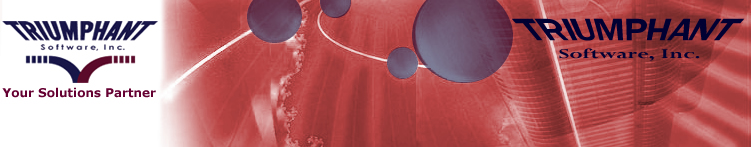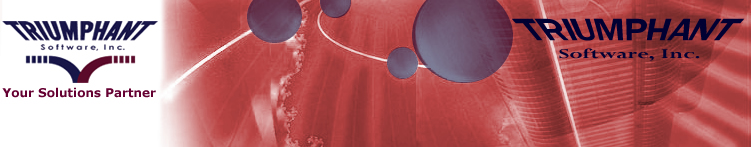News
In the Spotlight
Online Media Kit
Press Releases
Articles & Information
Events
Upcoming
Events
|
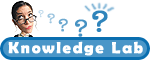
|
|
Frequently Asked Questions - FAQ's |
 |
 |
Wireless
Networks
Does Wireless Replace Our Existing Network?
No, wireless
networks co-exist with existing cabled networks.
Access points are physically connected to the
existing network and to each other, and transmit a
wireless signal for wireless devices to access. PCs
with wireless cards then connect through an access
point to the server and other services. As the
number of wireless users increases, you may need to
add more access points to the network.
Are Wireless Networks a Security Risk?
There are several
ways of securing a wireless network so that only
authorized users can get connected. The Getting
Started Guide to Wireless Networks outlines the
different options, and if you follow our
recommendations, your wireless networks should be
secure and easily managed.
Are Wireless Networks Costly?
They needn't be.
In fact a wireless network will often be cheaper
than physically cabling a school or college. And the
implementation is less disruptive, as physical
cabling often requires the installation of network
sockets and cable runs. The other advantage is that
you can test the network as you go for signal
strength so that access points are sited in ideal
locations. The hardware costs for wireless networks
have also fallen dramatically in the past 12 months,
and once they're the network standard, costs will go
down even further.
How
do wireless networks work?
Wireless networks
rely on radio waves rather than
wires to connect computers to the
internet. A transmitter, known as a
wireless access point or gateway, is
wired into an internet connection.
This provides a "hotspot" that
transmits the connectivity over
radio waves. Hotspots have
identifying information, including
an item called an SSID (service set
identifier), that allow computers to
locate them. Computers that have a
wireless card and have permission to
access the wireless frequency can
take advantage of the network
connection. The graphic below
shows a typical wireless network
topology.
What
security threats are associated with
wireless networks?
Because wireless
networks do not require a wire
between a computer and the internet
connection, it is possible for
attackers who are within range to
hijack or intercept an unprotected
connection. The people who try to
gain access to your network
frequently have
malicious intent and could use this
information to hijack your
wireless network or intercept the
connection between your computer and
a particular hotspot.
What
can you do to minimize the risks to
your wireless network? Change default passwords
- Most network devices,
including wireless access
points, are pre-configured with
default administrator passwords
to simplify setup. These default
passwords are easily found
online, so they don't provide
any protection. Changing default
passwords makes it harder for
attackers to take control of the
device.
Restrict access
- Only allow authorized users to
access your network. Each piece
of hardware connected to a
network has a MAC (media access
control) address. You can
restrict or allow access to your
network by filtering MAC
addresses. Consult your user
documentation to get specific
information about enabling these
features. There are also several
technologies available that
require wireless users to
authenticate before accessing
the network.
Encrypt the data
on your network
- WEP (Wired Equivalent
Privacy) and WPA (Wi-Fi
Protected Access) both encrypt
information on wireless devices.
However, WEP has a number of
security issues that make it
less effective than WPA, so you
should specifically look for
gear that supports encryption
via WPA. Encrypting the data
would prevent anyone who might
be able to access your network
from viewing your data.
Protect your SSID
- To avoid outsiders
easily accessing your network,
avoid publicizing your SSID.
It is also recommended to change
the SSID from the default name
assigned by the router.
Install a
firewall
- While it is a good
security practice to install a
firewall on your network, you
should also install a firewall
directly on your wireless
devices (a host-based firewall).
Attackers who can directly tap
into your wireless network may
be able to circumvent your
network firewall—a host-based
firewall will add a layer of
protection to the data on your
computer.
Maintain anti-virus software
- You can reduce the damage
attackers may be able to inflict
on your network and wireless
computer by installing
anti-virus software and keeping
your virus definitions up to
date.
Many of these programs also have
additional features that may
protect against or detect
spyware and Trojan horses.
Firewall and Anti-Virus
What is a personal firewall for?
Incoming and outgoing
protection. Protecting your computer from intrusion
(scanning or attack) by hackers or script kiddies
while it is connected to the Internet. Outgoing to
prevent a trojan horse installed on your computer
from "phoning" home.
Do I need
anti-virus
and
anti-spyware
software too?
The answer used to
be yes. Some of the newest "anti-virus" programs are
actually anti-malware and fight viruses, worms,
trojan horses and spyware. If yours does not
have all of the above features, then you would also
want spyware software too.
Does any combination
of software and hardware provide complete security?
No.
Someone somewhere is always creating a new virus,
worm, trojan horse, spyware, or another new way to
break through a firewall. You should use products
that are updated on a regular basis by their vendors
for protection from "known" attacks. Most Internet
users can achieve a reasonable level of security
with modest effort at low cost.
Does personal firewall software give complete online
security?
No. At a minimum, you also
need anti-virus and anti-spyware software to provide
a reasonable level of security. You may also want
software for email encryption, trojan detection and
removal, VPN for telecommuters, cookie manager or
cleaner, ad blocker, personal data privacy, and
parental controls for content filtering. Many, but
not all, of these features are offered by software
suites.
Do
I need a personal firewall?
If you have an "always on"
T1, cable or DSL broadband connection, you need one. You
should also consider one if you use a dial-up
Internet connection for hours at a time. Try a free
and simple online
test
to see if your computer's ports are open to the
Internet.
What are my firewall choices?
1) Stand alone
software, 2) a hardware router with firewall
features, or 3)networking software with firewall
features. Triumphant Software recommends a
combination of these for full protection.
Change default passwords
- Most network devices,
including wireless access
points, are pre-configured with
default administrator passwords
to simplify setup. These default
passwords are easily found
online, so they don't provide
any protection. Changing default
passwords makes it harder for
attackers to take control of the
device.
Restrict access
- Only allow authorized users to
access your network. Each piece
of hardware connected to a
network has a MAC (media access
control) address. You can
restrict or allow access to your
network by filtering MAC
addresses. Consult your user
documentation to get specific
information about enabling these
features. There are also several
technologies available that
require wireless users to
authenticate before accessing
the network.
Encrypt the data
on your network
- WEP (Wired Equivalent
Privacy) and WPA (Wi-Fi
Protected Access) both encrypt
information on wireless devices.
However, WEP has a number of
security issues that make it
less effective than WPA, so you
should specifically look for
gear that supports encryption
via WPA. Encrypting the data
would prevent anyone who might
be able to access your network
from viewing your data.
Protect your SSID
- To avoid outsiders
easily accessing your network,
avoid publicizing your SSID.
It is also recommended to change
the SSID from the default name
assigned by the router.
Install a
firewall
- While it is a good
security practice to install a
firewall on your network, you
should also install a firewall
directly on your wireless
devices (a host-based firewall).
Attackers who can directly tap
into your wireless network may
be able to circumvent your
network firewall—a host-based
firewall will add a layer of
protection to the data on your
computer.
Maintain anti-virus software
- You can reduce the damage
attackers may be able to inflict
on your network and wireless
computer by installing
anti-virus software and keeping
your virus definitions up to
date.
Many of these programs also have
additional features that may
protect against or detect
spyware and Trojan horses.
Firewall and Anti-Virus
What is a personal firewall for?
Incoming and outgoing
protection. Protecting your computer from intrusion
(scanning or attack) by hackers or script kiddies
while it is connected to the Internet. Outgoing to
prevent a trojan horse installed on your computer
from "phoning" home.
Do I need
anti-virus
and
anti-spyware
software too?
The answer used to
be yes. Some of the newest "anti-virus" programs are
actually anti-malware and fight viruses, worms,
trojan horses and spyware. If yours does not
have all of the above features, then you would also
want spyware software too.
Does any combination
of software and hardware provide complete security?
No.
Someone somewhere is always creating a new virus,
worm, trojan horse, spyware, or another new way to
break through a firewall. You should use products
that are updated on a regular basis by their vendors
for protection from "known" attacks. Most Internet
users can achieve a reasonable level of security
with modest effort at low cost.
Does personal firewall software give complete online
security?
No. At a minimum, you also
need anti-virus and anti-spyware software to provide
a reasonable level of security. You may also want
software for email encryption, trojan detection and
removal, VPN for telecommuters, cookie manager or
cleaner, ad blocker, personal data privacy, and
parental controls for content filtering. Many, but
not all, of these features are offered by software
suites.
Do
I need a personal firewall?
If you have an "always on"
T1, cable or DSL broadband connection, you need one. You
should also consider one if you use a dial-up
Internet connection for hours at a time. Try a free
and simple online
test
to see if your computer's ports are open to the
Internet.
What are my firewall choices?
1) Stand alone
software, 2) a hardware router with firewall
features, or 3)networking software with firewall
features. Triumphant Software recommends a
combination of these for full protection.
|
|
|